








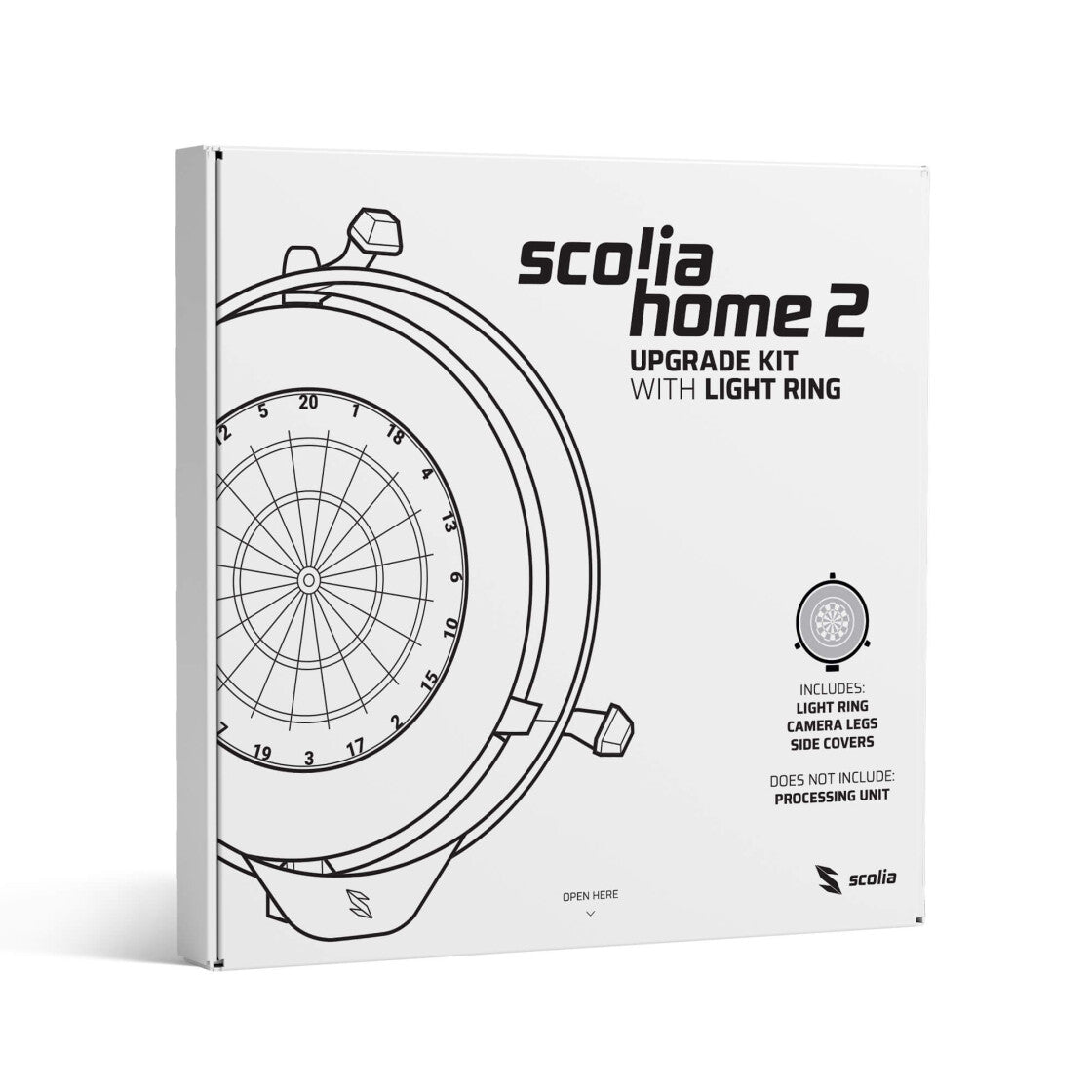

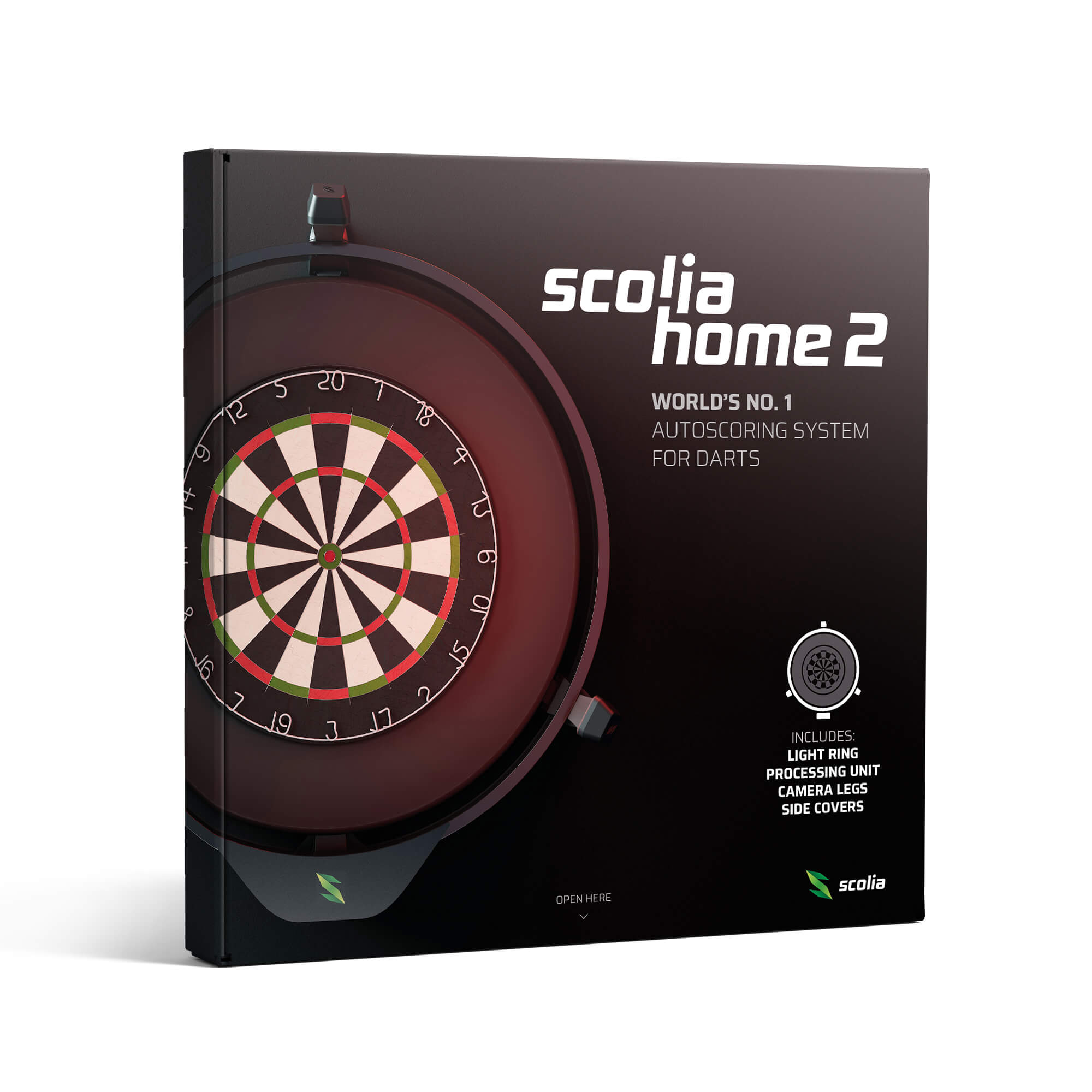
Scolia Home V2 - Automatic Steel Dart Home Scoring System
Experience the next generation of autoscoring systems with the Scolia Home 2, the latest innovation from Scolia. Building on the success of the original Scolia Home, the Scolia Home 2 offers enhanced features and a sleek design, setting a new standard in the autoscoring domain.
FOR MORE INFORMATION
| Scolia Pro | Scolia Home V2 | FLEX App | Scolia App |
- MINIMUM CEILING HEIGHT - 84.64 in
- DIMENSIONS - 29.52 W x 33.46 H x 11.41 D in
- WEIGHT - 7.05 lbs
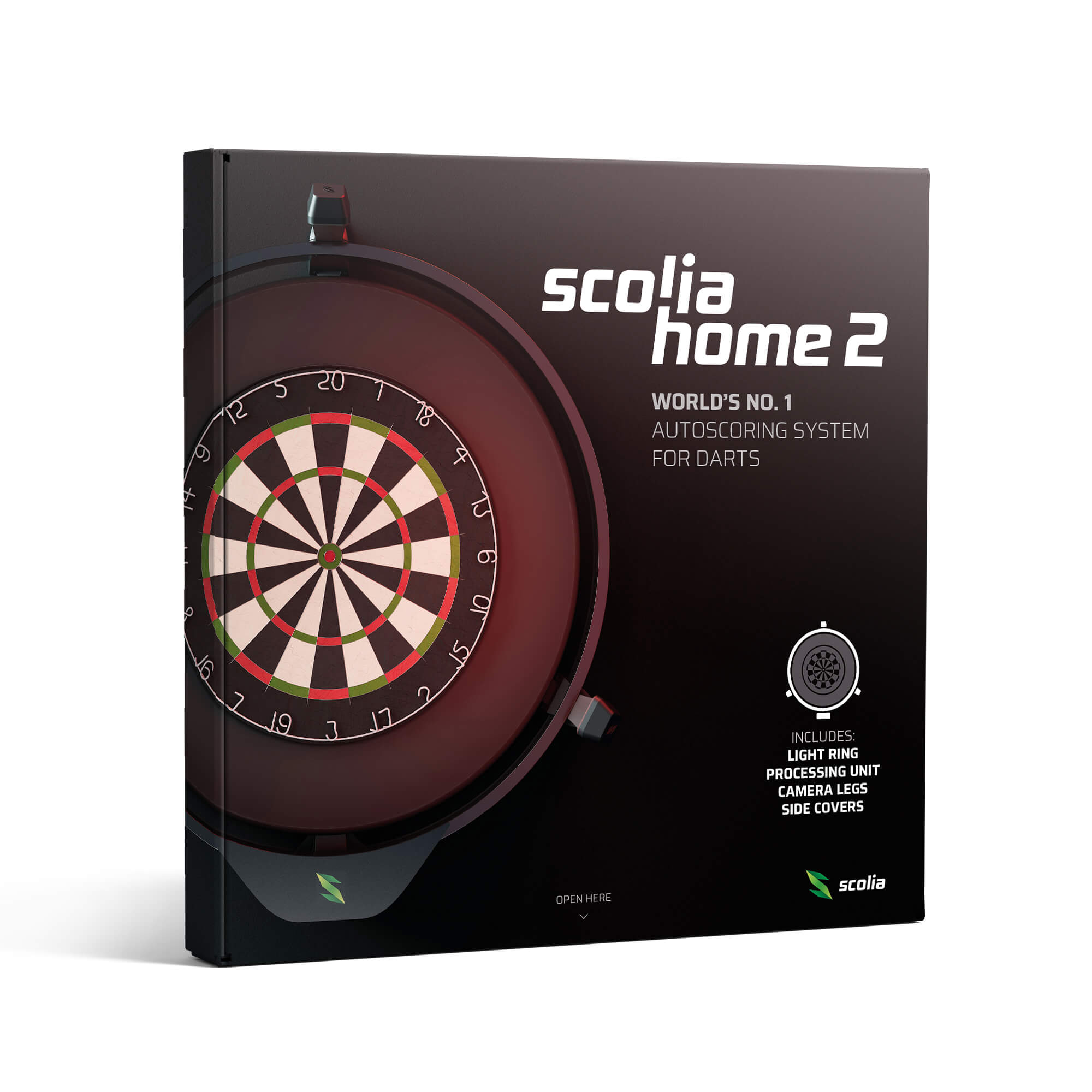
Scolia Home 2
The new generation of the Scolia Home autoscoring system has arrived. Mounted on the wall with fixed camera legs, the system is stable, robust, and it provides an excellent gaming experience for home darters. Scolia Home 2 has it all.
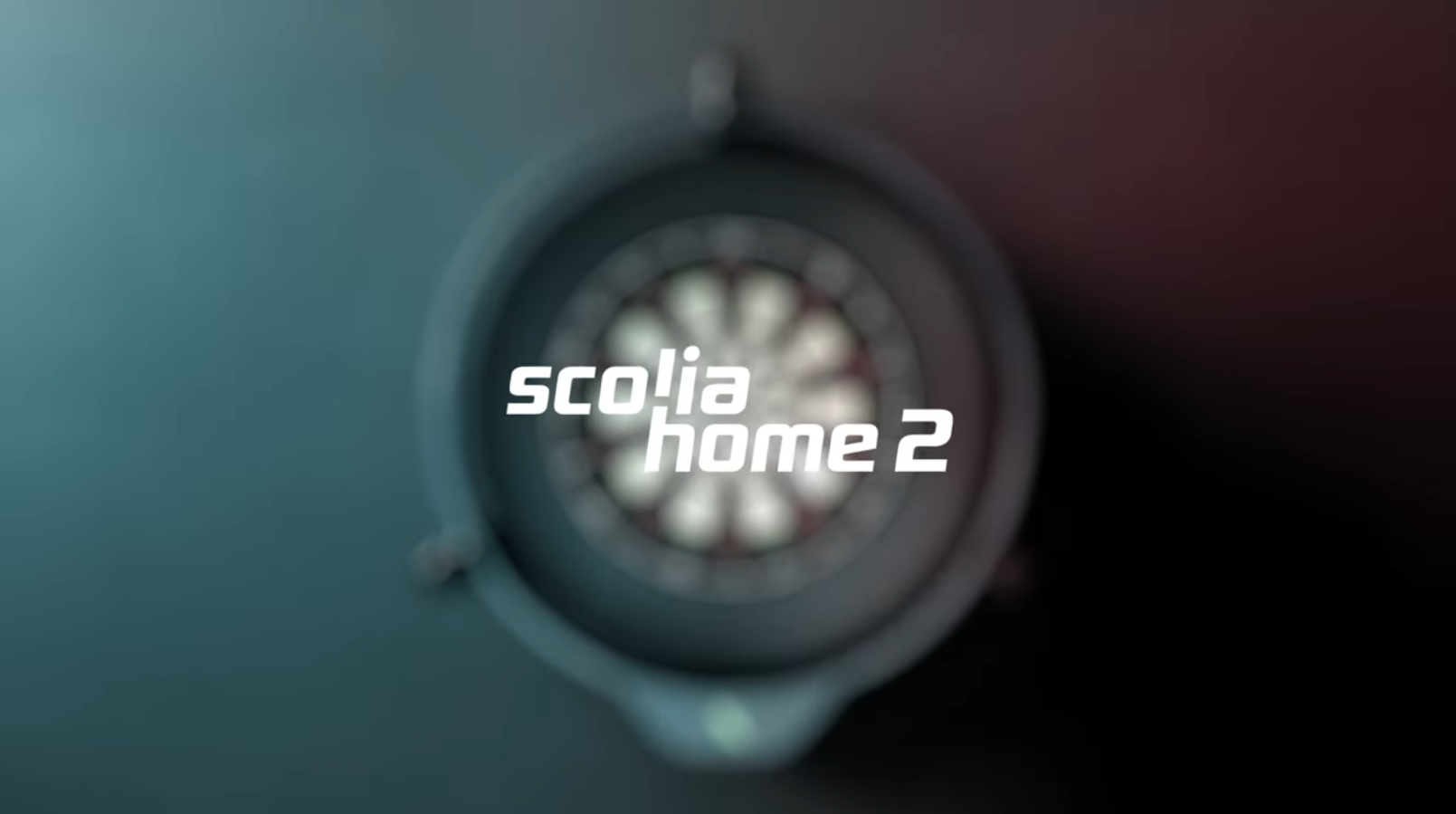
Take Your Home Scoring System to a New Level
The new and improved Scolia Home 2 camera and scoring system transforms your practice sessions, perfect for both avid hobbyists and seasoned pros. Here’s what makes it exceptional:
- Elegant Design: The Scolia Home 2 boasts an elegant, symmetric design that seamlessly integrates into any home setting.
- Advanced Camera System: Features fixed, non-adjustable camera legs for stability and precision, capturing your throws with millimeter accuracy.
- Enhanced Real-Time Scoring: Experience seamless play as the system announces your scores instantly, now with improved speed and precision.
- Detailed Heatmaps and Stats: Dive deeper into your game analysis with enhanced heatmaps and statistical breakdowns to identify weaknesses and improve your skills.
- Online Matches and Tournaments: Engage in more dynamic online matches against global opponents or challenge Scolia’s new and smarter Personalized Bot.
- WiFi Enabled: Seamless connectivity for an uninterrupted gaming experience.
- Quick Setup: Stable, fixed camera legs ensure easy and reliable installation.
- Built-In Light Ring: 360° lighting for optimal visibility and performance.
- Lifetime Access Included: Enjoy continuous updates and improvements, ensuring your system stays current with the latest features.
Requirements for the home 2
- Standard steel-tip dartboard
- 29.5 x 33.5 in flat surface around your dartboard on a solid wall (preferably brick or concrete) with a minimum ceiling height of 84.64 in
- Wired Internet access is not necessary, it is highly recommended for best performance
- If you purchase the Scolia Home 2 system without a light ring, you will need a Winmau Plasma light surround
In the Box
- The Scolia Home 2 product itself does NOT include a dartboard surround, a dartboard and a light ring. If you need these too, we’ve got you covered — just add those accessories to your cart as well.
- The Scolia Home 2 product does not include any display device. The Scolia app runs in the web browser, so you can use any smart device (smartphone, tablet, PC) to follow your game!
FAQ
What are the requirements of setting up Scolia Home 2?
- Apart from a standard steel-tip dartboard, you will need a 29.5 by 33.5 in flat surface around your dartboard on a solid wall (preferably brick or concrete) with a minimum ceiling height of 84.6 in.
- If you purchase the Scolia Home 2 system without a light ring, you will also need a Winmau Plasma light surround to mount the complete system.
- While wired Internet access is not necessary, it is highly recommended for best performance.
Which light surrounds are compatible with Scolia Home 2?
- You can purchase Scolia Home 2 with or without a light surround. Apart from the Scolia light ring, Scolia Home 2 is compatible with the Winmau Plasma light surround.
- We recommend buying the Scolia Home 2 system without a light surround if you already own a Winmau Plasma light. We cannot provide performance guarantees for installations that use different light surrounds.
Can I use Scolia Home 2 in a non-residential environment?
- Yes, Scolia Home 2 is designed to satisfy the demands of various environments, such as offices, darts clubs and darts bars. The robust yet elegant design ensures reliable performance and durability in most circumstances.
- Once the system is installed, there is no need for any manual adjustment or calibration during everyday use.
Is wired Internet connection necessary?
- For best performance, we highly recommend using a LAN cable to connect your Scolia unit directly to your router, as this solution offers the best and most reliable connection to our servers. Scolia Home 2 supports native WiFi connection, but bear in mind that the performance of the system is heavily affected by the quality of your WiFi network.
- You can use wireless internet connection for your client device as well. However, depending on the quality of your wireless access network, you can experience large variance in response times. Therefore, if latency is crucial for you, we recommend using wired connection for the client device for best user experience. For instance, you can open the Scolia web application on your PC and redirect its screen to a monitor/TV near the dartboard.
Is Scolia Home 2 compatible with Winmau Blade 6 Triple Core?
- Yes, Winmau Blade 6 Triple Core dartboards are fully supported by Scolia Home 2.
Do Scolia Home 2 owners access the same software functionalities as Scolia Pro owners?
- Yes, the full functionality of the Scolia web application is available not only for Scolia Pro, Home and Home 2 owners, but for anyone who registers at game.scoliadarts.com.
















